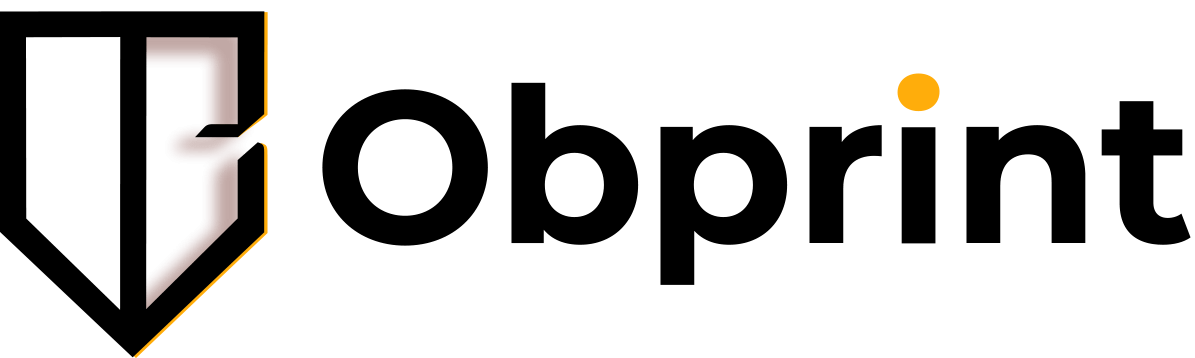Course Category
Adobe Photoshop
Training and certification
$30
Adobe Illustrator
Training and certification
$30
Adobe InDesign
Training and certification
$30
Adobe Dimension
Training and certification
$40
CorelDRAW
Training and certification
$30
Total
$160
Bundle discount
$155